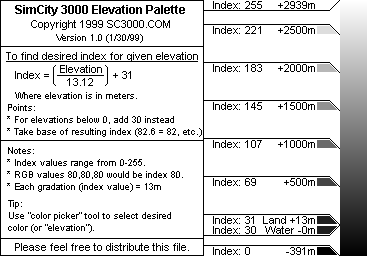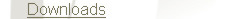





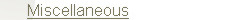

So, the bitmap terrains must be 65x65, 129x129 etc. to load properly. Start
the game with the size you want the file to be loaded in, because if you
start a game with a smaller or larger sized map than the one you are loading,
the loaded file will not turn out correctly.

Bitmaps
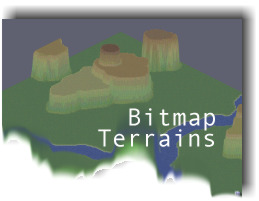 Whereas in SimCity 2000 you could edit the terrain before beginning a game,
with SimCity 3000 you cannot, but you CAN load your own custom bitmap from within
the game. This feature is not really a main part of the game (should be),
but instead is used kind of as a cheat. To load the terrain, you must open
the cheat dialogue box, by holding [Ctrl], [Shift], [Alt] and [C] keys down.
The cheat window should come up in the top left corner of the screen. You then
enter "load terrain (path)", with the "path" being the path to the bitmap file.
Whereas in SimCity 2000 you could edit the terrain before beginning a game,
with SimCity 3000 you cannot, but you CAN load your own custom bitmap from within
the game. This feature is not really a main part of the game (should be),
but instead is used kind of as a cheat. To load the terrain, you must open
the cheat dialogue box, by holding [Ctrl], [Shift], [Alt] and [C] keys down.
The cheat window should come up in the top left corner of the screen. You then
enter "load terrain (path)", with the "path" being the path to the bitmap file.
For example: load terrain c:\sc3kmaps\this_map.bmp
The bitmap file has to meet certain criteria to be able to be properly loaded
in SimCity 3000:
The different map sizes are:
You COULD use a program such as
Microsoft Paint for Windows to edit a terrain to be saved as a bitmap file,
BUT, it will either take you a year, or you will get a terrain that has
3000 meter 90 degree cliffs. Programs to use would be those suited for
image editing, that will give you options to shade and smoothing etc. I
use Corel Photo-Paint 8, and find it to be excellent for this task. Other
good programs are Microsoft Picture It, Adobe PhotoDeluxe, Corel Photo House,
or Adobe Photoshop (which I've heard to be for very advanced users only).
This is the essential color key. If you are going to edit your own bitmaps,
save this .GIF and use it to match colors for different elevations.
(created by sc3000.com):